Add my daily activity for a challenge
Learn how to add your data either from your device or app or by manually logging
Once a challenge is published, it determines how your data will be tracked and whether it involves a wellness metric or a habit. Learn what you need to do in each case below.
The challenge requires automatic data tracking.
The challenge requires manual logging of a wellness metric.
The challenge requires manual logging of a habit.
Please note:
- If you add data to wellness metrics from Your Journey page then this data will be taken into consideration and scored in the relevant challenge.
- Remember to log or sync your data daily to stay on track.
The challenge requires automatic data tracking.
If the challenge you participate in requires or allows automatic data tracking then this challenge is about device data. Device data is data that is synced from a user's wearable device or smartphone.
To sync device data into a challenge, all you have to do is 1) connect your device or app and 2) open the Wellics™ app daily to sync your data and stay on track.
You can check the data that has been fed in through the Challenge Progress page for individual or team challenges.
The challenge requires manual logging of a wellness metric.
If the challenge requires or allows manual data logging for a wellness metric, you can log your daily activity through the 'Your Challenges' section or 'Your Journey' page. To add data from Your Challenges, follow the steps below:
- In the left sidebar menu, click Your Challenges.
- Select a challenge card and click Log data.
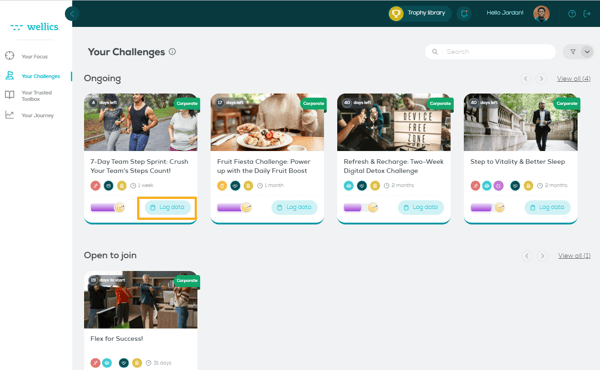
- In the pop-up that appears,
- select a date from the calendar
- add value for the metric
- click +.
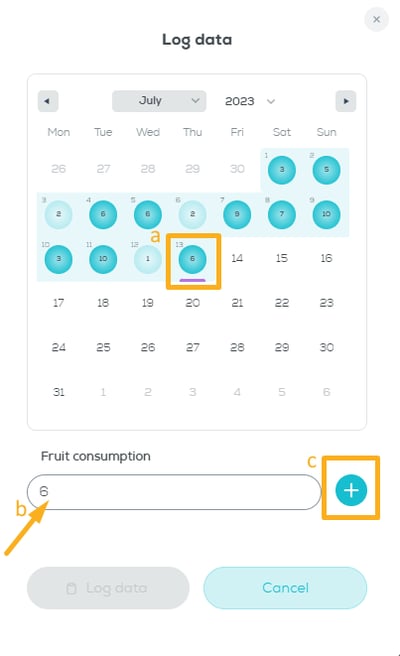
- Click Log data.
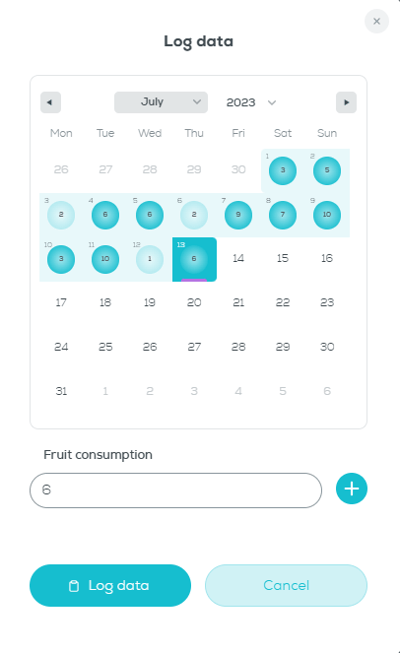
Please note:
- The Log data button is also visible if you click on the challenge card and you enter the challenge progress page.
- The data that you log from Your Challenges feeds into your Wellics™ account and is also visible from Your Journey page.
The challenge requires manual logging of a habit.
If the challenge asks you to perform a daily activity as a habit, then you need manually log the completion of the daily activity every day by marking it as complete. There are two ways to do so:
Option A: From Your Challenges page
- In the left sidebar menu, click Your Challenges.
- Select a challenge card and click Log data.
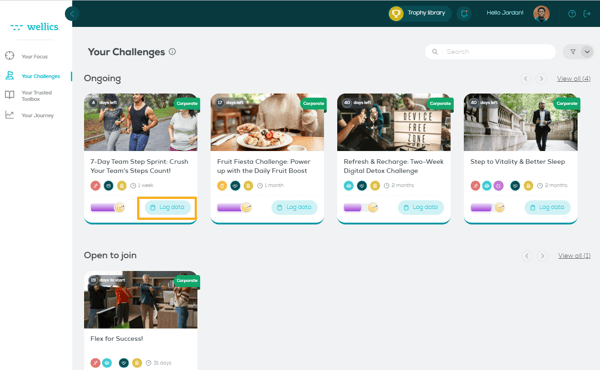
- In the pop-up that appears, click on a date from the calendar to mark it as complete.
Repeat for as many days as you want to log data by clicking on another date.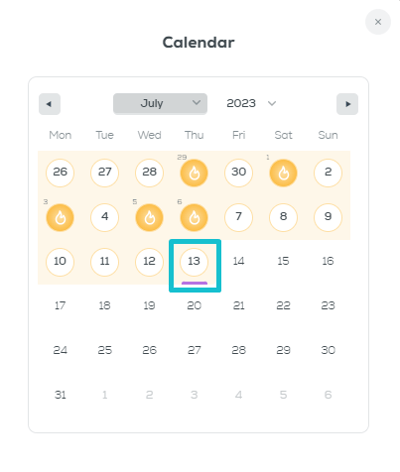
Option B: from the challenge progress page
- In the left sidebar menu, click Your Challenges.
- Click on a challenge card.
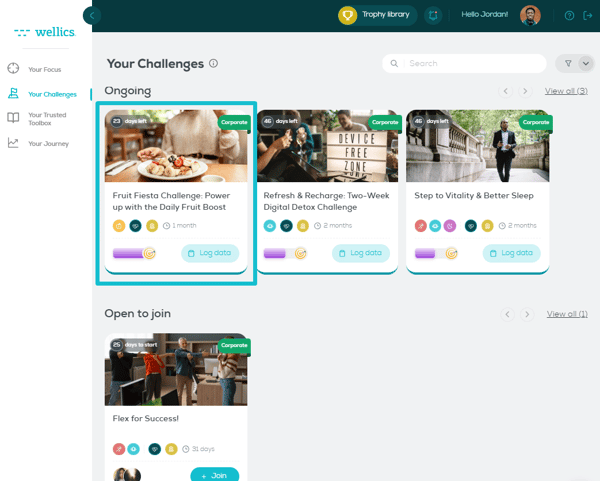
- In the Daily progress calendar (or Team's daily progress if it is a team challenge), click on a date to mark it as complete.
Repeat for as many days as you want to log data by clicking on another date (scroll to view more dates).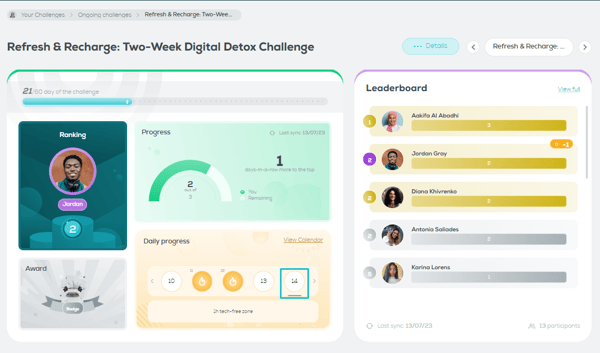
Please note:
- You can log habits up to 7 days in the past.