Connect Wellics™ platform to Slack
Learn how to connect Wellics™ and Slack and send Wellics™ notifications to a Slack channel.
Do you want to keep your team informed about Wellics activity through Slack? Wellics offers a handy integration that allows you to send Wellics notifications directly to a designated Slack channel. This streamlines communication and ensures everyone stays up-to-date on well-being initiatives.
If you want to send all User notifications to a Slack channel so your team is informed through Slack, please follow the instructions below.
- Click your avatar on the top header.
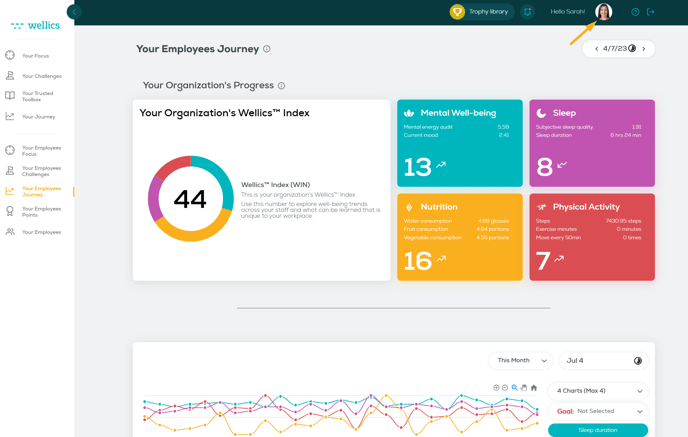
- Click the Account Info drop-down and select Organization Info.
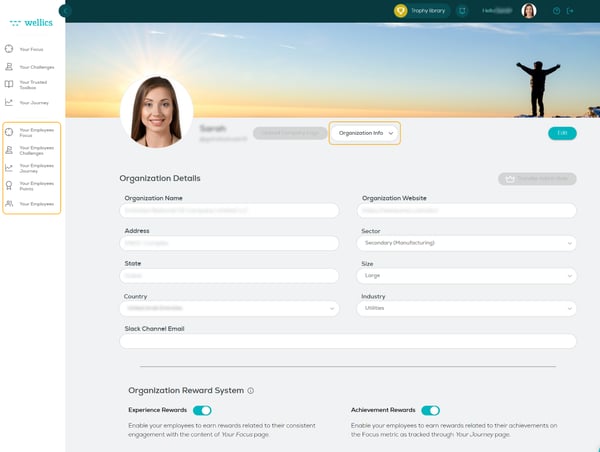
- Click the Edit button.
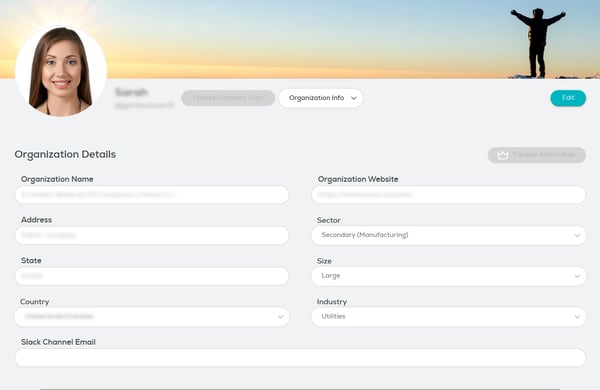
- Type in or paste the Slack channel email address in Slack Channel Email.
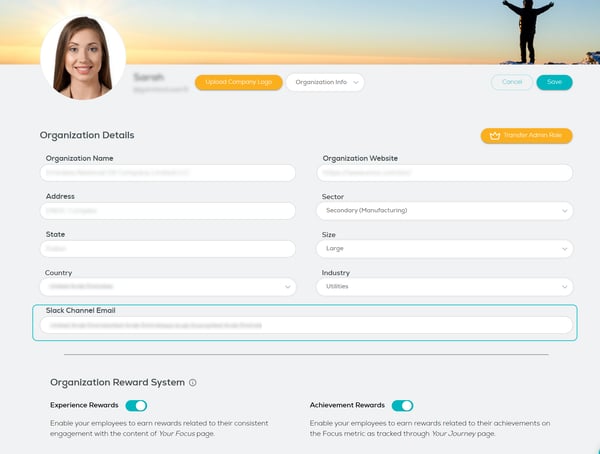
- See here for instructions on how to get the Slack channel email address
- Click Save.
With this integration in place, your team will receive real-time updates about Wellics activity within your designated Slack channel, fostering a more connected and informed work environment!
Please note:
- The notifications will be sent in Coordinated Universal Time (UTC).