View details of a published challenge
Learn more about a challenge that is available to your employees
For each published challenge that is available to your employees some useful information is available to you. Follow these steps to see its details:
- In the left sidebar menu, click Your Employees Challenges.
- Click on a starting soon challenge you want to view its details.
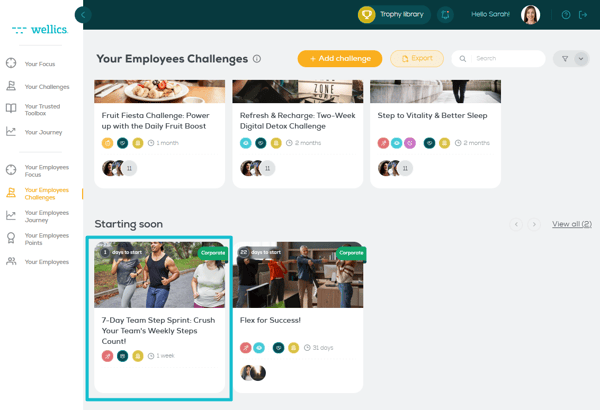
- For each challenge the following information is available:
- Title
- Photo
- Dates the challenge will run
- Duration
- Wellness dimension (i.e. Physical activity, Sleep, Nutrition, Mental well-being)
- Competition (i.e. Individual, Team)
- Tracking manner (how the data are tracked i.e. manually, automatically, hybrid)
- Award (i.e. Badge, Other, None)
- Challenge type (i.e. Leaderboard, Longer Streak, Stick-to-it, Target and further modes, for more info see here)
- Short description
- Full description
- Setup information (i.e. max team size, number of winners defined when publishing the challenge)
- List of participants
- List of teams (if it is a team challenge)
- Slack channel (if it is available for the challenge)
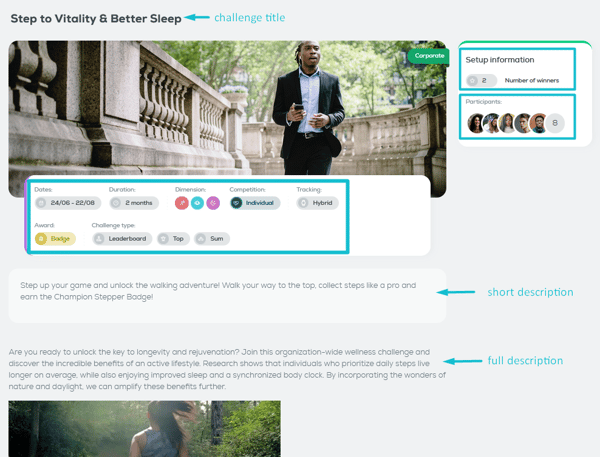
Please note:
You may click on the participants or teams list to view further details and export the lists in .xls format.