Join a team challenge
Learn how to join a team challenge, become a team member, and compete against other teams
| A team challenge allows participants to compete on teams. The challenge goal can be either cumulative, combining participant data, or individual. |
There's something powerful about achieving goals together! Wellics team challenges offer a fun and engaging way to bond with colleagues, boost motivation, and celebrate collective well-being.
After your Admin publishes a team challenge, you have the opportunity to join, team up and improve your wellness through a fun and healthy competition. To do so, follow the steps below:
- In the left sidebar menu, click Your Challenges.
- Click on the +Join button you will see on the challenge card.
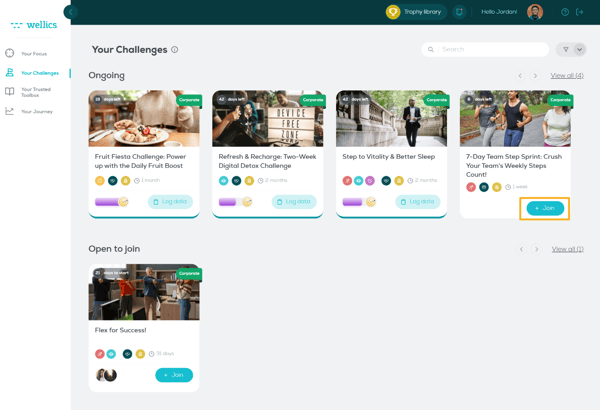
- A red exclamation mark
 will then appear at the bottom right of the challenge card. The next step is to join a team to complete your participation in the challenge. This is a mandatory step and if not completed, then you will not be a challenge participant.
will then appear at the bottom right of the challenge card. The next step is to join a team to complete your participation in the challenge. This is a mandatory step and if not completed, then you will not be a challenge participant. - On Your Challenges page, click on the challenge you've just joined to view its details.
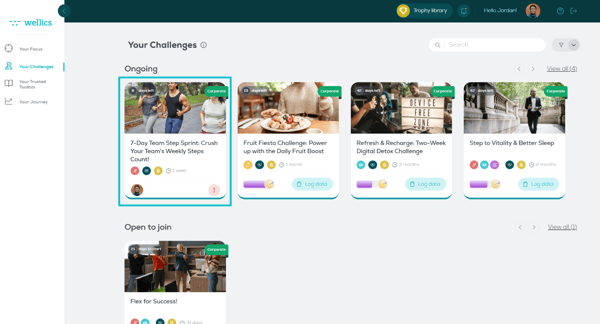
- Select a team from the ones available on the list and click +Join.
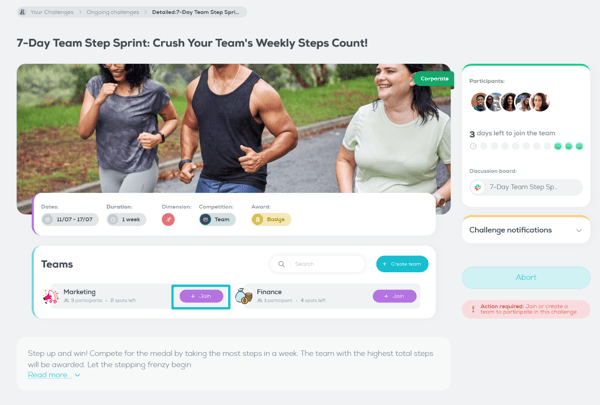
- If you want to have a look at the details of the team and see who are the participants, click on the Team.
- Click +Join.
Ready to join forces and achieve amazing things with your team? Sign up for a Wellics team challenge today!
Please note:
- For challenges that last more than 7 days, you can join and become a member of a team up to 3 days after it officially starts. Even if you join late, you can add your data from the day the challenge started.
If the challenge lasts less than 7 days, you can join and become a member of a team until the first day of the challenge. - You cannot participate in more than one team within the same challenge.
- Once the challenge begins, the display of the challenge on Your Challenges page will be updated. This update will allow you to easily track your progress and record any relevant data, if applicable.