Transfer your Admin role to a colleague
Transfer your Admin role to a colleague and turn yourself to a User
If you no longer need to be the Admin for your organization, you may transfer your Admin role and respective rights to another colleague of yours.
Once you do this, you will be able to enter the platform with the same username and password, but you will have only User rights.
To transfer your Admin role to someone else:
- Click your avatar on the top header.
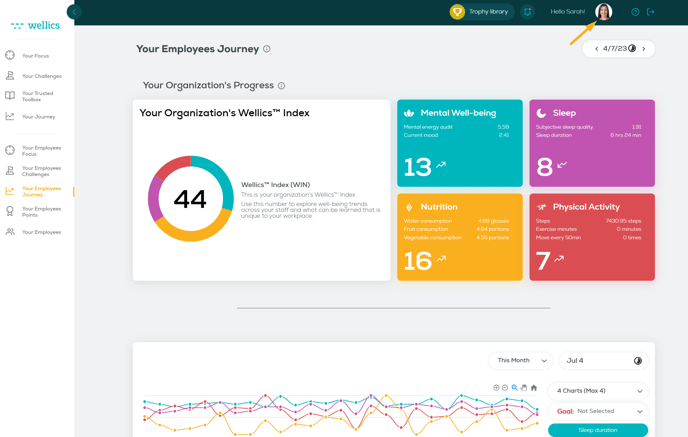
- Click the Account Info drop-down and select Organization info.
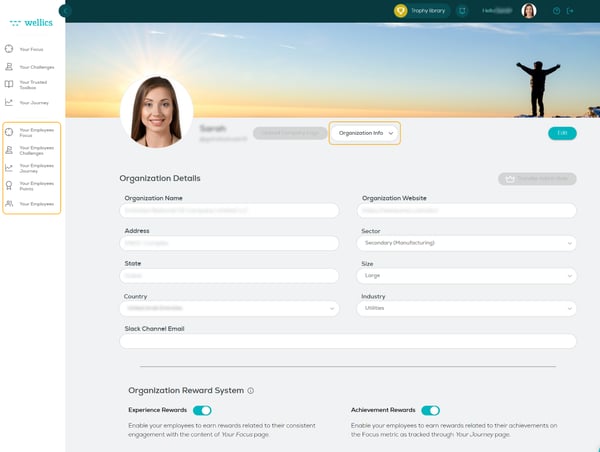
- Click the Edit button.
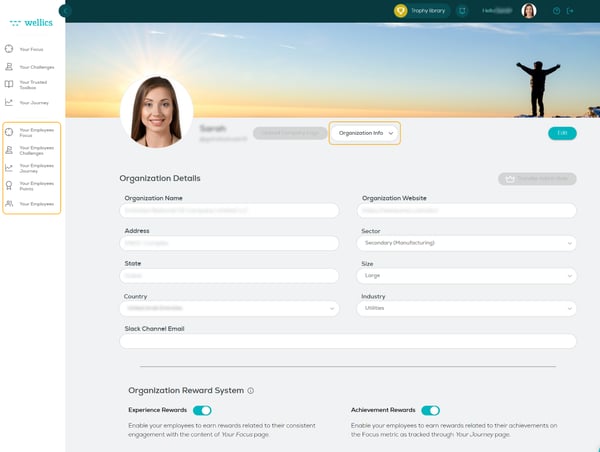
- Click the Transfer Admin Role button.
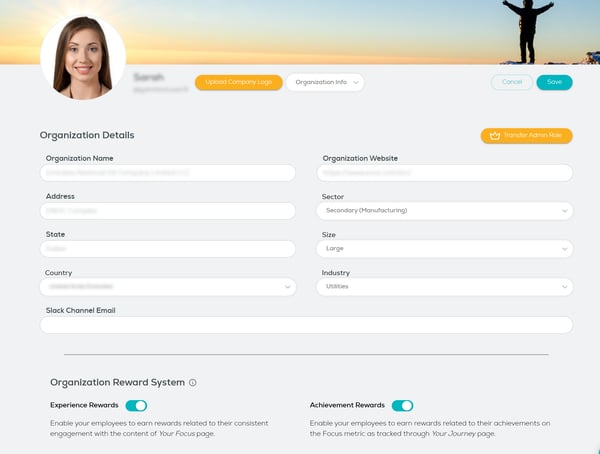
- Add the e-mail of your colleague that you want to transfer role to. Please note that this e-mail should be already registered to the platform.
- Click the Transfer button.
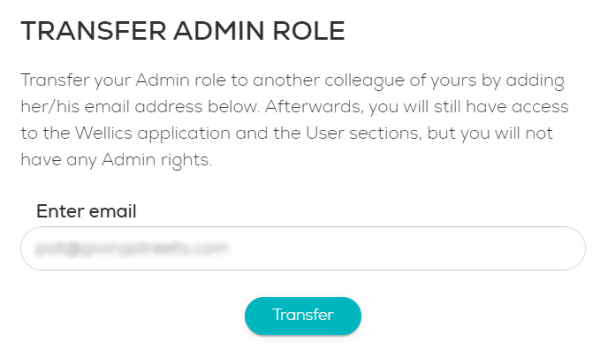
Please note:
- You will be logged out right after this action so that you can log in again with your credentials that link to your new User role.
- If you want to delete your account and you are the only Admin for your organization, you need to do this action before being able to delete your account.