View challenge details
Learn more about an available challenge.
Ever wonder what goes into a Wellics challenge? Curious about the specifics before you join the fun? We've got you covered! This guide will show you how to access the challenge details.
For each challenge, some useful information is available to you. There are two ways to access the challenge details, depending on whether you have joined the challenge or not.
View the details of a challenge that I have joined
View the details of a challenge that I have not joined
What information is there available for a challenge?
View the details of a challenge that I have joined
After you have joined a challenge, follow these steps to see its details:
- In the left sidebar menu, click Your Challenges.
- Click on a challenge card.
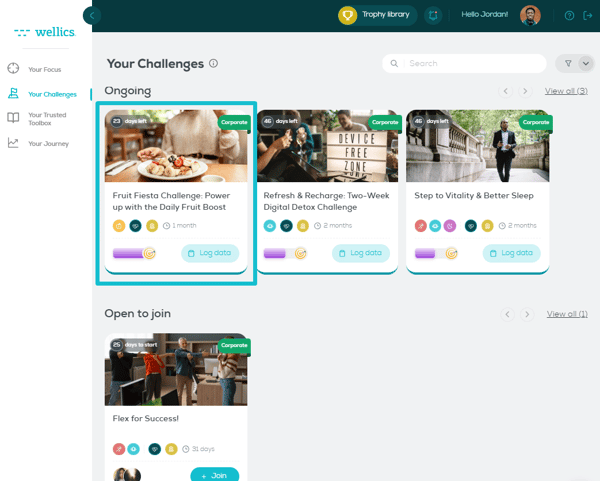
- Click on ...Details button.
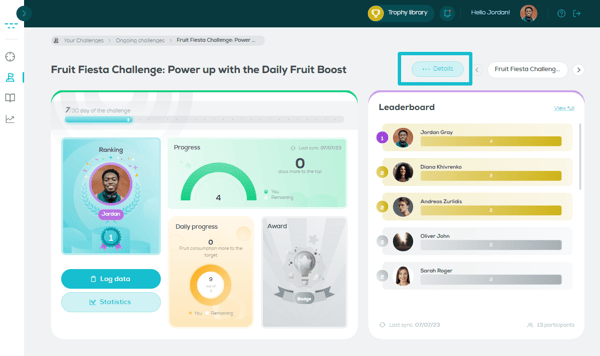
- You will now see the details of the challenge.
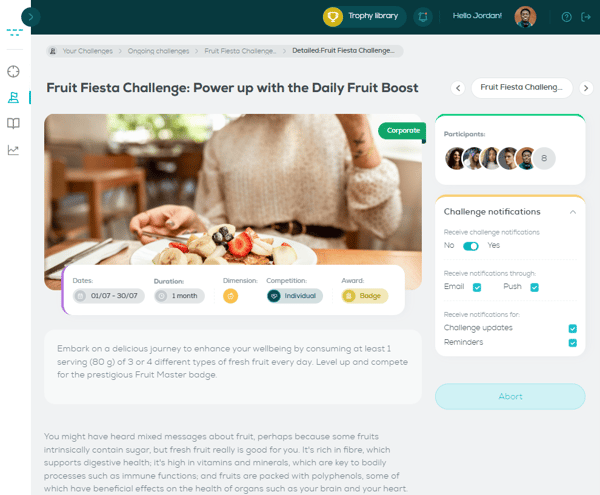
Please note:
When you join a new challenge, the challenge notifications for that challenge are by default turned on. You can change the settings for the notifications of the specific challenge through this page.
View the details of a challenge that I have not joined
Not quite ready to commit but curious about a challenge? No problem! Here's how to view the details of challenges you haven't joined yet:
- In the left sidebar menu, click Your Challenges.
- Click on a challenge card.
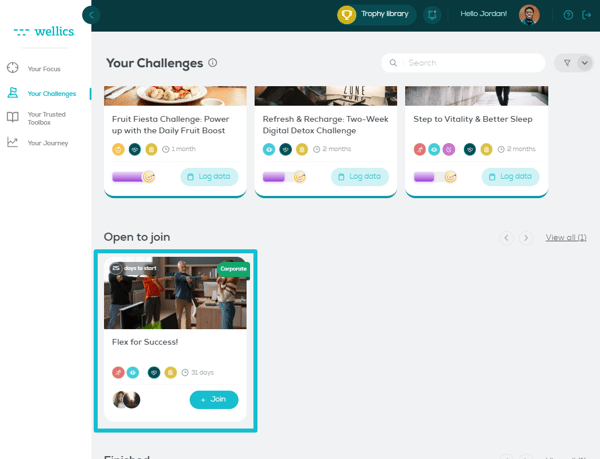
- You will now see the details of the challenge.
What information is there available for a challenge?
For each challenge some useful information is available to you:
- Title
- Photo
- if it is a corporate-wide challenge (initiated by your Admin as a company-wide initiative)
- Start and End Dates
- Duration
- Tracking type (i.e. Automatic, Manual, Hybrid)
- Wellness dimension (i.e. Physical activity, Sleep, Nutrition, Mental well-being)
- Competition (i.e. Individual, Team, Self)
- Award (i.e. Badge, Other, None)
- Short description
- Full description
- List of participants
- List of teams (if it is a team challenge)
- Slack channel (if it is available by your organization)
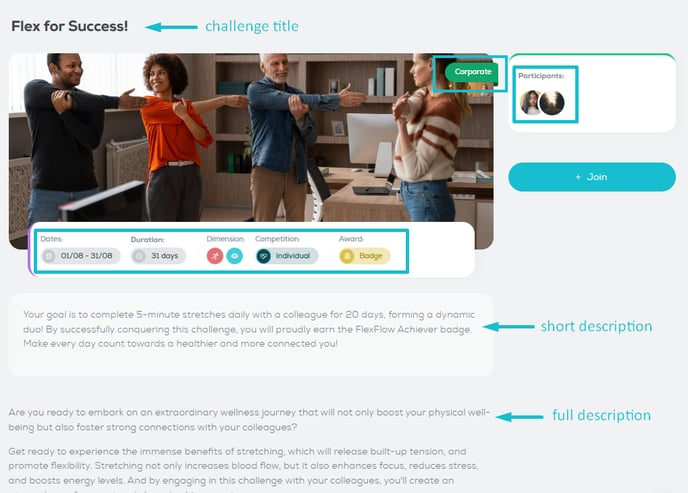
So, what are you waiting for? Get out there and start your path to well-being!