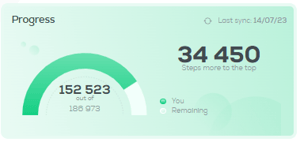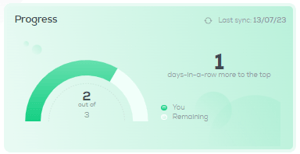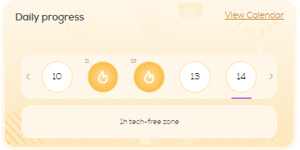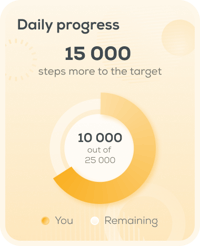Check your progress within an individual challenge
Find out about your progress within an individual challenge
Navigating the challenge progress page
Navigating the challenge progress page
For each individual challenge that you have joined, you can see your current progress along with the leaderboard on the challenge progress page. Follow these steps to see an individual challenge progress:
- In the left sidebar menu, click Your Challenges.
- Click on an ongoing challenge that you participate in.
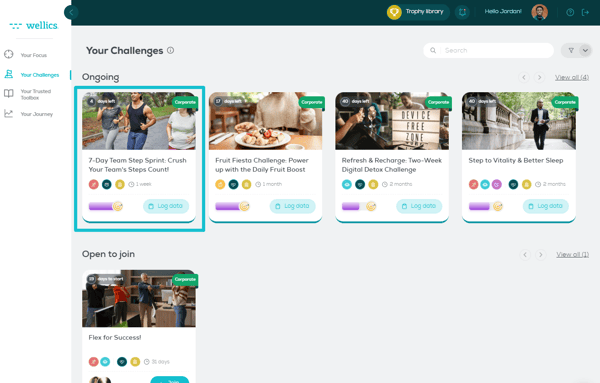
- For each challenge the following information is available:
- Title
- Slack channel (if it is available for the challenge)
- Day of challenge
- Your ranking
- Your progress
- Award (i.e. Badge, Other, None)
- Leaderboard that includes all participants and presents the following information:
- Ranking position (for finished challenges or challenges with specific target, the challenge participants that have achieved the challenge target are highlighted with
 )
) - Participant name and avatar
- Challenge scores of each participant. If you are not in the top position, you will also see the difference between your score and the person ahead of you.
- Percentage towards challenge target (if the challenge has a specific target)
- Ranking position (for finished challenges or challenges with specific target, the challenge participants that have achieved the challenge target are highlighted with
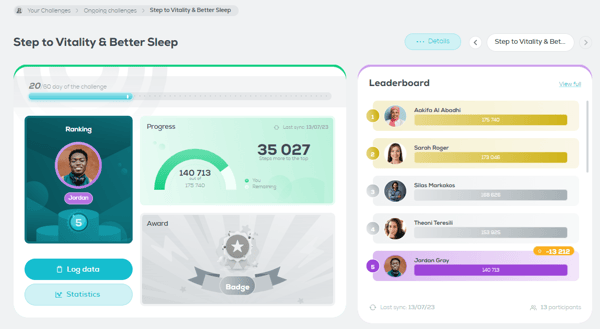
- Click Statistics (applicable for challenges with numeric metrics) to gain more insights on your progress throughout the challenge:
- Chart with daily scores (choose a specific date range and zoom in on the chart to get a closer look at the data)
- Best value
- Average value
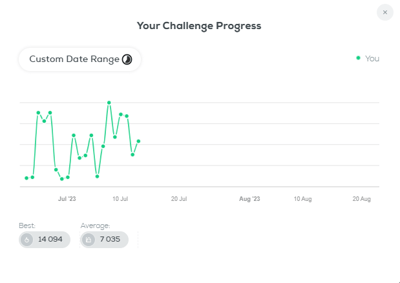
- Click Log data (applicable for challenges with manual data logging allowed) to log your daily data.
- Click on the < or > buttons to go to another of your ongoing challenges.
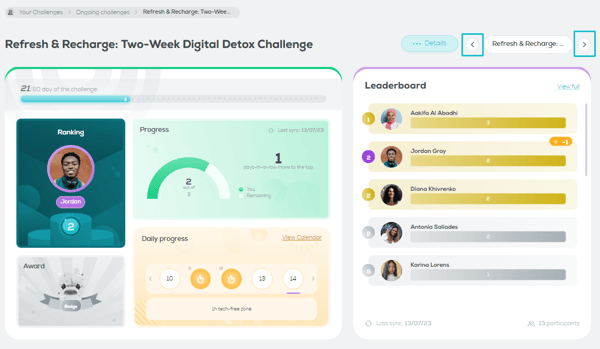
Progress variants
Depending on the challenge, you will see different variants for your progress. In some cases, two of these variants can be visible on the challenge progress page.
Total progress |
|
|
For individual challenges with a total target (specified or not). This card shows your score vs. the target (in case of a specified target) or the challenge leader's score (in case of a non-specified target), along with the difference to the target or top respectively. |
|
|
For individual challenges with a daily goal. This card shows your days score vs. the target (in case of specified target) or the challenge leader's days score (in case of non-specified target), along with the difference to the target or top respectively. |
|
Daily progress |
|
|
For individual challenges related to a daily habit. This card shows your daily achievements. If the day is yellow, then you have completed the daily habit, if the day is white then not. If you click on a white day, you can log your achievement and mark it as complete. |
|
|
For individual challenges with a daily numeric goal. This card shows your daily score vs. the daily target along with the difference between your score and the daily target. |
|